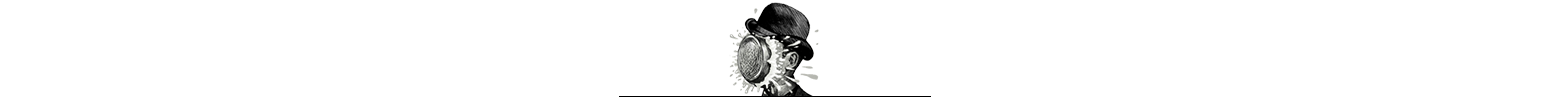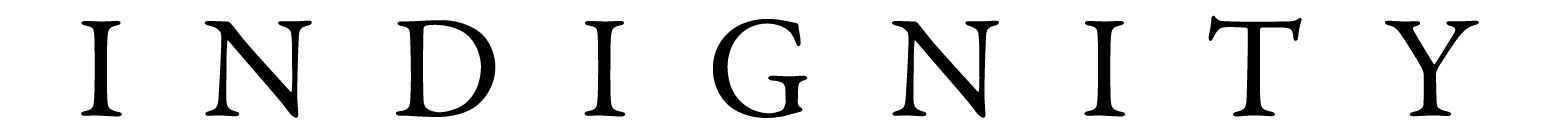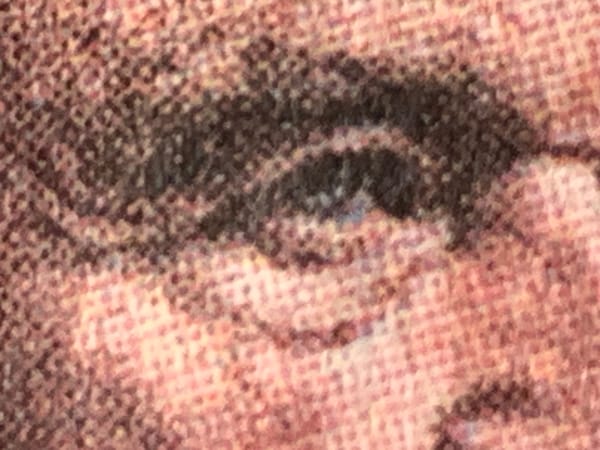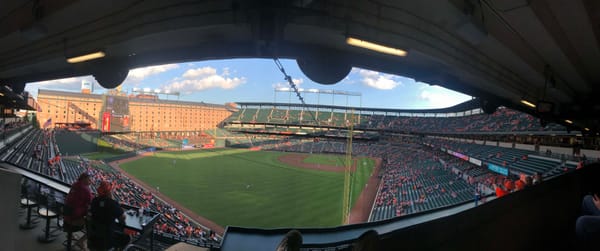Swipe down to die
INDIGNITY VOL. 4, NO. 45

USER EXPERIENCE DEP'T.
How Do You Put a Tesla Model X in Gear?
OVER THE WEEKEND, the Wall Street Journal published a long report on the accidental death of the shipping magnate Angela Chao, sister to former transportation secretary Elaine Chao and sister-in-law to soon-to-be former Senate Republican leader Mitch McConnell. News of Angela Chao's death first appeared in shipping trade publications with no explanation, then was vaguely reported as an automobile accident; McConnell, in announcing his plans to resign from his leadership post, said her dying had prompted him to think about the end of his own career.
What the Journal reported was that Chao had drowned inside her Tesla Model X after accidentally backing it into a pond on her Texas estate, on the short drive between the guesthouse and the main house. According to the story, she called a friend in the guesthouse from inside the sinking car to ask for help:
While making a three-point turn, she had put the car in reverse instead of drive, she said. It is a mistake she had made before with the Tesla gearshift. The car had zipped backward, tipping over an embankment and into a pond.
By now, whenever anyone dies in a Tesla, the natural question to ask is whether or not the Tesla killed them, or helped kill them. How do you put a car into reverse instead of drive? Here, from the online manual for the Model X, is a diagram showing how you put the car in gear:
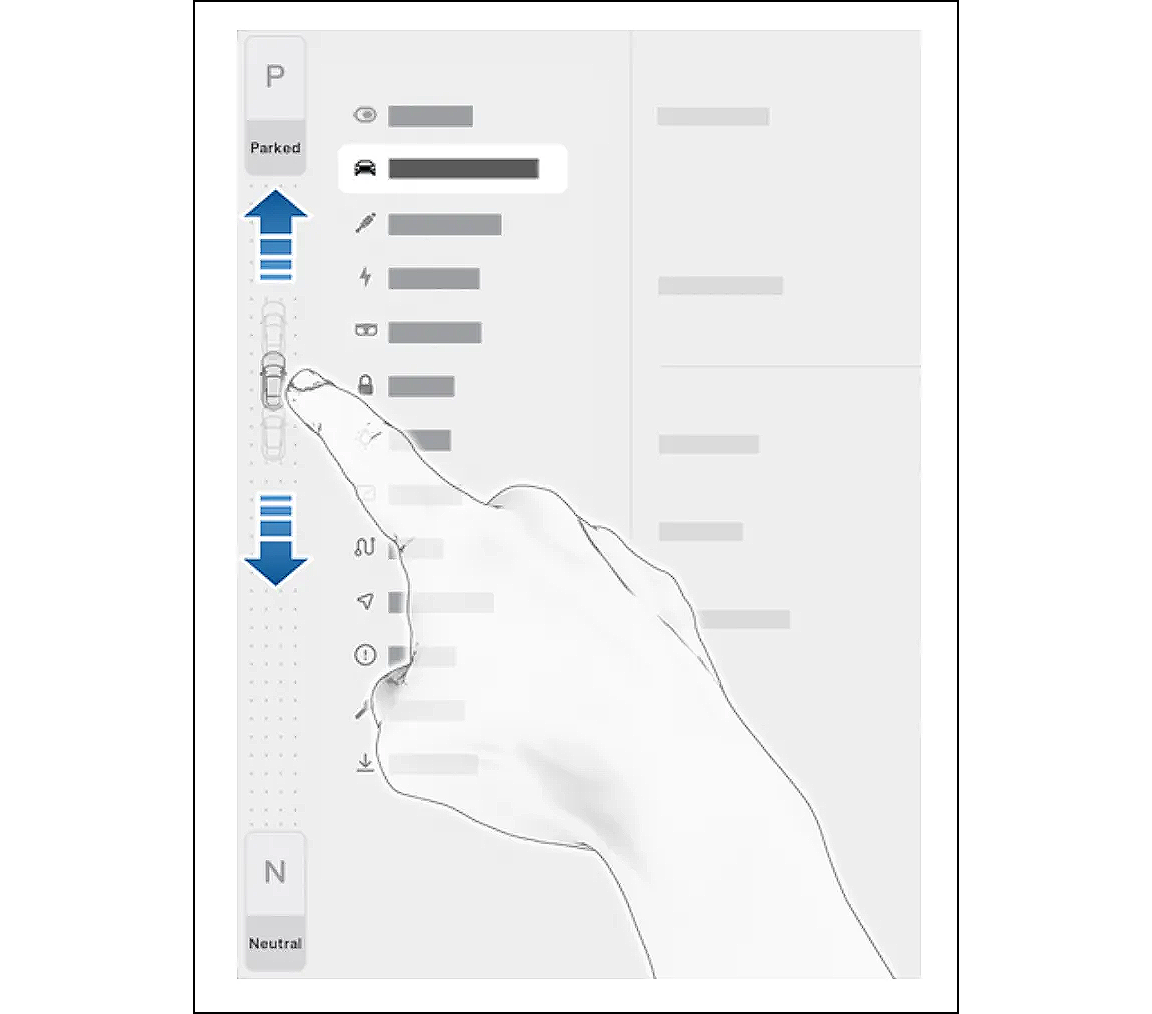
This is an interface on the Tesla's touchscreen. It has no label for either "Drive" or "Reverse"; the blue arrows, judging by the diagrams in the rest of the manual, are not part of the display, but the manual's indication of how the driver is supposed to move their finger. The text explains:
When you press the brake pedal when parked, the drive mode strip displays on one side of the touchscreen. Use the drive mode strip to shift Model X: swipe up for Drive, swipe down for Reverse or touch the P for Park or N for Neutral. The drive mode strip is always available on the touchscreen when you touch Controls.
Even by Tesla's ridiculous design standards, this is a shockingly bad control system. There is no stable convention around whether swiping up means "go up" or "go down"; notoriously, Microsoft and Apple have completely opposite theories about which way makes sense.
And that dispute is only about manipulating text on your computer screen, not setting a two-and-a-half-ton vehicle into physical motion. Tesla's choice of direction—flicking the little car-glyph upward, as if you're pushing the car itself, rather than flicking it down, as if you're pulling the landscape so the car moves forward—is not only the opposite of the way you advance along the road on a touchscreen in Google Maps, it's the opposite of how you drop a normal automatic-transmission car into Drive with a physical shifter. The wrist and shoulder rotate down and back, and the car goes forward.
Presumably this had something to do with why Angela Chao had previously had trouble shifting the Tesla into the correct gear. Elon Musk's design team, committed to his adolescent theories of futurism—and to moving as many controls as possible from physical buttons, knobs, or levers to the much cheaper touchscreen, even in a car that starts at $79,900—built a system that runs contrary to a driver's muscle memory of how to put a car in gear.
It's also theoretically possible that the Tesla put itself in gear. The Model X includes a beta feature, which a driver would need to specifically activate, in which the car scans its surroundings and makes a guess on its own as to whether it should shift into Drive or Reverse:
When Auto Shift out of Park is enabled, Model X is designed to automatically select Drive or Reverse. The instrument panel displays the selected drive mode when the driver's door is closed and seat belt is buckled.
To override the selection, press the brake pedal and use the drive mode strip on touchscreen to shift into your desired drive mode (Drive, Reverse, Park; see Shift Using the Touchscreen).
Confirm the drive mode selection and follow the instructions on the instrument panel before you press the accelerator.
Warning
As always, be aware of your vehicle and surroundings before driving. Never rely on Model X to automatically select a suitable drive mode without confirming the selection before you start to drive.
Regardless of whether you or the car did the gear selection, what do you do if the Model X starts moving in the wrong direction? The manual explains:
Note
To shift from Drive into Reverse or vice versa, the driving speed must be less than 5 mph (8 km/h).
The touchscreen's drive mode strip displays Park and Neutral at all times. To shift into Park when driving below 5 mph (8 km/h), touch the button on the drive mode strip while pressing the brake pedal. In emergency situations when driving above 5 mph (8 km/h), press and hold the Park button to slowly bring the vehicle to a stop.
With your car rolling backwards out of control, simply turn your attention to the touchscreen—because there is no physical button to feel for—stab your finger at the letter P, hit it precisely, and hold it there. What could be easier?
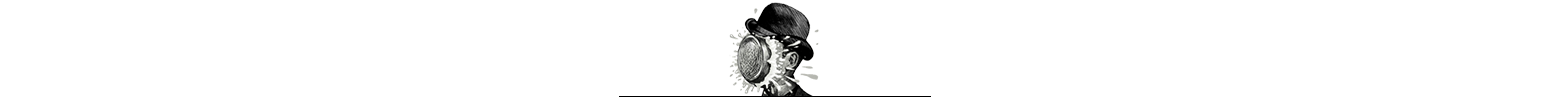
WEATHER REVIEWS

New York City, March 10, 2024
★★ Something had gone wrong with the smallest set of miniblinds, and the hour-shifted daylight was pouring through the triangular gap where the slats had fallen askew. The pavement outside was wet, but for a while the morning was bright; the air coming in shifted from chilly to pleasant and back again from moment to moment. A woodpecker bounced up a near vertical upper branch, its belly showing white in the daylight. The interludes of sun gave way to a dull gray. Bits of trash whipped across the avenue. A child toddled up the block, its shape made rounder by a puffy coat and big pom-pom hat. Even the short walk to the grocery was almost enough to demand the watch cap come out of the parka pocket.
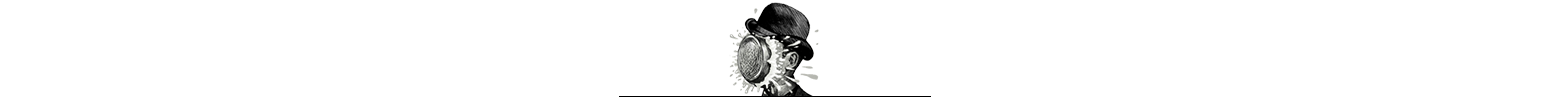
EASY LISTENING DEP'T.
INDIGNITY MORNING PODCAST
Indignity Morning Podcast No. 234: Ignorance and arrogance.
Tom Scocca • Mar 11, 2024

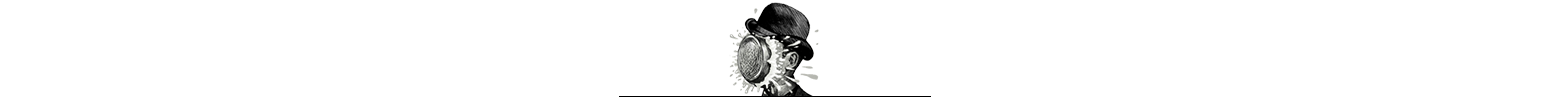
ADVICE DEP’T.

Ask The Sophist
GOT SOMETHING YOU need to justify to yourself, or to the world at large? Other columnists are here to judge you, but The Sophist is here to tell you why you’re right. Please send your questions to The Sophist, at indignity@indignity.net, and get the answers you want.
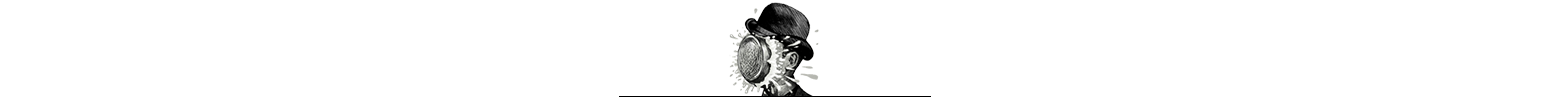
SANDWICH RECIPES DEP’T.
WE PRESENT INSTRUCTIONS in aid of the assembly of a sandwich from The Central Cook Book: A Collection of Tested Recipes, compiled and published by Circle Number Three, Central Methodist Church, Raleigh, N.C. in 1924, now in the Public Domain and available at archive.org for the delectation of all.
Egg Sandwich
Cut two slices of bread, on one put thin slices of onion and on the other put thin slices of sour pickle. Break one egg in a bowl with salt and pepper and beat until very light and cook in deep, hot fat and lay in between the slices of bread and serve hot.
Mrs. A. P. Hedrick.
A Sardine Mixture
Mix thoroughly one cup of boned sardines with one-quarter cup of tomato puree, mayonnaise or melted butter and pimiento, green pepper, lemon juice, or onion juice, tabasco sauce and celery salt to taste. Add one or two hard cooked egg yolks mashed to a paste with melted butter.
If you decide to prepare and attempt to enjoy a sandwich inspired by this offering, be sure to send a picture to indignity@indignity.net.
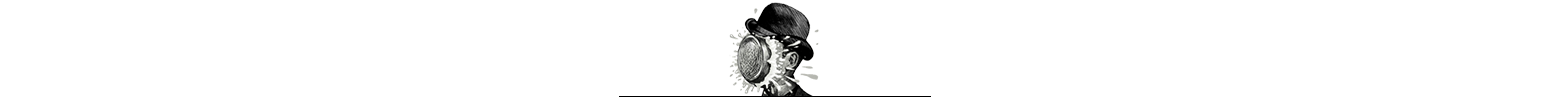
MARKETING DEP'T.
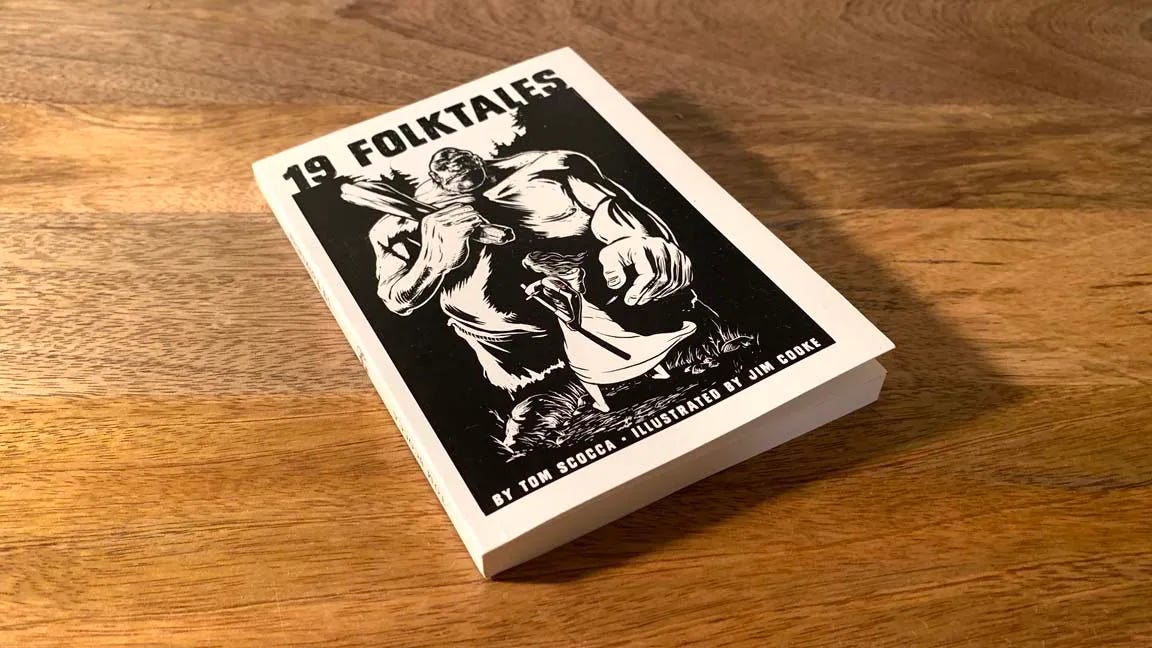
The second printing of 19 FOLK TALES is now available for gift-giving and personal perusal! Huddle up in the waning weeks of winter with a cozy collection of stories, each of which is concise enough to read while you’re waiting for the heaviest part of the rain to pass.
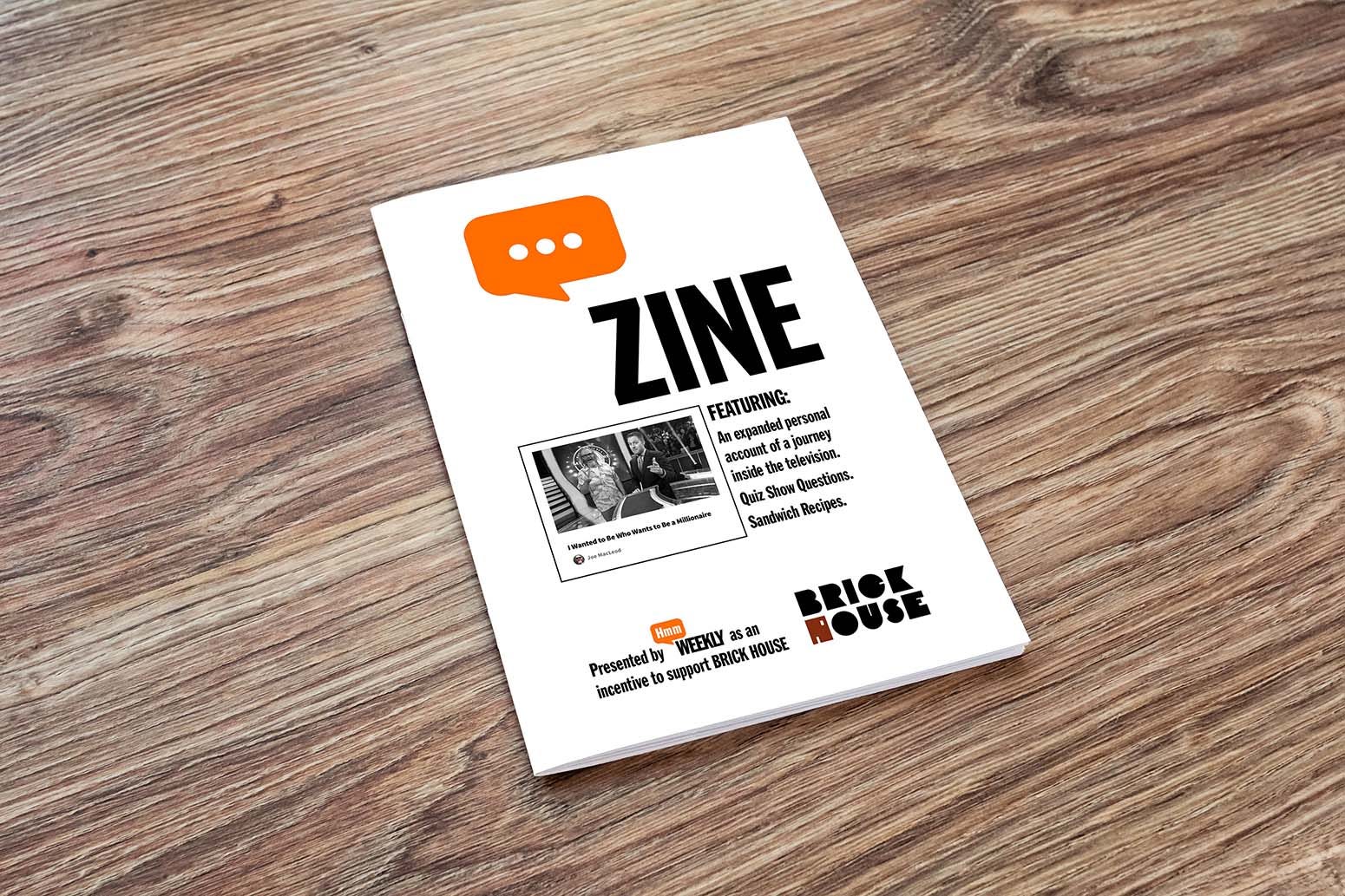
HMM WEEKLY MINI-ZINE, Subject: GAME SHOW, Joe MacLeod’s account of his Total Experience of a Journey Into Television, expanded from the original published account found here at Hmm Daily. The special MINI ZINE features other viewpoints related to an appearance on, at, and inside the teevee game show Who Wants to Be A Millionaire, available for purchase at SHOPULA.
INDIGNITY is a general-interest publication for a discerning and self-selected audience. We appreciate and depend on your support!